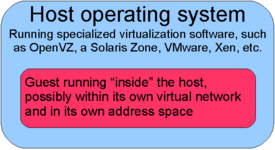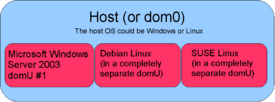Virtualization
In Computing, Virtualization is a broad term that usually refers to the abstraction of resources on a computer. Usually this is accomplished using either a virtual machine or an operating system that has tools to enable virtual environments to run inside it.
A simple way of looking at virtualization is that you run a "computer in a computer." As a simple example of this, you can run a Nintendo emulator on a computer running Linux, Windows or Mac OS, allowing you to play games originally designed to run on a Nintendo Entertainment System (NES) on your computer. This is one example of virtualization - you're running a "virtual" NES on your (Intel x86) computer.
Terms used in this article refer to 'guests' and a 'host.' The host system is what runs the software that makes virtualization possible. A guest is an operating system that runs inside a host.
There are several distinct types of virtualization. A description of several common ways of implementing virtualization follows.
OS Level Virtualization
Generally OS level virtualization involves one running kernel in a system, but several virtual environments running inside that kernel. OpenVZ, User Mode Linux and Solaris Zones are examples of virtualization solutions that utilize OS level virtualization.
Paravirtualization
When several 'virtual machines' run on top of a 'host' operating system, this is known as paravirtualization. When an operating system runs inside a virtual machine in this way it runs a completely seperate kernel, and in fact can be an entirely different operating system. There are real world examples of virtual machines running Microsoft Windows that run on top of a Linux server, for example. The reverse is also possible - Linux could run inside a virtual machine that runs on top of Windows Server for example.
Xen and VMware are two examples of software products that implement paravirtualization.
Virtual Machines built in to Operating Systems
For backwards compatibility, newer operating systems use virtualization to support older software products that otherwise would have to be rewritten in order to run.
Newer versions of Microsoft Windows (those based on the Windows NT Core) automatically start a behind-the-scenes built-in virtual machine called NTVDM (the NT Virtual DOS Machine) when DOS programs are run. The NTVDM runs DOS in a virtual machine on top of Windows. This can be observed by going to Start -> Run, typing in command.com and hitting "OK". If you run Task Manager, you can also see the NTVDM.EXE process running.
Another example of virtual machine implementation is in versions of Apple's Mac OS X. As with Windows NT, OS X was a complete redesign from scratch, and programs written for its predecessor OS 9 could not run natively. A virtual machine called the Blue box was created to run a full copy of OS 9 on top of OS X, in order to allow older programs to execute. When Apple changed their hardware from the PowerPC architecture to an Intel x86-based system architecture, the blue box was deprecated.