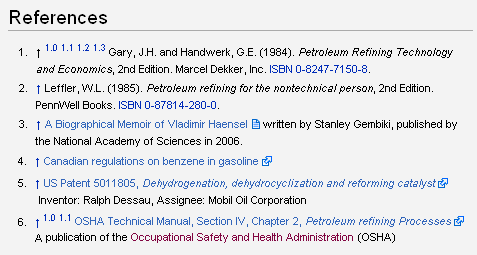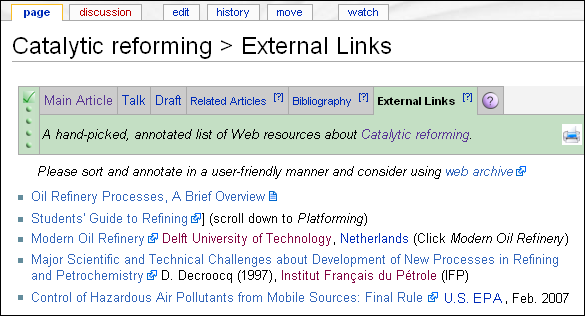Help:Index/Formatting/Links/External
| This is a Citizendium help page |
| This help page is meant for help and guidance only. It can be edited by any Citizen and, whilst we try to ensure it is accurate, it may not fully represent current policy. |
| Further guidance can be found at the How to edit an article page. |
An External link in the Citizendium website is a hyperlink[1] pointing to a specific resource (e.g., a page or document) in some other online website. Clicking on an external link connects you to that resource. Formatting an external link to a resource in another website is done by enclosing the URL[2] of the resource in brackets and including an appropriate title for the resource. The title must be separated from the URL by a single space. Thus, the format coding is simply [URL title].
For example, placing [http://www.epa.gov/aboutepa/organization.html EPA Organizational Structure] on the edit page of any article or any talk page will result in EPA Organizational Structure being displayed as a blue link in the article or talk page. Clicking on that blue link will take you to that resource on the website of the U.S. EPA.
Note that the URL in the above example is http://www.epa.gov/aboutepa/organization.html and the resource title is EPA Organizational Structure, and they are separated by a single blank space. Except in some special circumstances, a bare URL (without an appropriate title) should not be used as an external link.
The difference between external and internal links
As explained above, an external link points to a resource on some other website. An internal link is a hyperlink that points to a resource located elsewhere in Citizendium and is often referred to as a wiki link. Internal links are formatted differently than external links (see Help:Index/Formatting/Links/Internal for how to format internal links.) For example, the blue U.S. EPA link in the above introductory section is an internal link that take you an article elsewhere in Citizendium.
Using external links as embedded, inline references
External links may be used as embedded, inline references or footnotes as explained in much more detail at Help:Index/Formatting/References. Embedded inline references are references that corroborate a specific word, statement, paragraph or even sub-section of an article by providing the readers of the article with the details of a book, journal, newspaper report or online website page that substantiates and validates the word, statement, paragraph or sub-section.
Figure 1below illustrates how external links used as embedded, inline references are displayed on the "References" section at the end of Citizendium articles.
As an example of an external link used as an embedded, inline reference, placing this on the edit page of an article at its proper point of insertion:
- <ref>[http://www.nap.edu/openbook.php?record_id=11807&page=175 A Biographical Memoir of Vladimir Haensel] written by Stanley Gembiki, published by the National Academy of Sciences in 2006.</ref>
produces reference 3 as displayed in the example "References" section depicted in Figure 1. Note that the above formatting first has a <ref> tag, followed by the external link enclosed by square brackets and then followed by some brief annotation (the author's name, the publishing entity and the date) and finally ends with a closing </ref> tag. Also note that the external link enclosed in square brackets includes the URL of the resource reference, followed by a single blank space and then the title "A Biographical Memoir of Vladimir Haensel", just as discussed above in the introductory section.
As another example, placing this on the edit page of an article at its proper point of insertion:
- <ref>[http://www.ec.gc.ca/publications/C8118EC4-1C36-4AF5-B2AC-39A199DA9B66/BenzeneInCanadianGasoline2007.pdf Canadian regulations on benzene in gasoline]</ref>
produces reference 4 as displayed in the example "References" section depicted in Figure 1. Note that in this example, the references does not include any annotation since the title of the source reference is essentially self-explanatory.
"External Links" subpages
External links that are not used to corroborate some part of an article, but contain material of interest to the article in general, are stored in the "External Links" subpage of the article.
Figure 2 below illustrates how external links are displayed in the "External Links" subpage of a Citizendium article when stored in that subpage:
For example, placing this on the edit page of a "Related Links" subpage:
- *[http://www.processengr.com/ppt_presentations/oil_refinery_processes.pdf Oil Refinery Processes, A Brief Overview]
produces the first listed related link displayed in the "Related Links" subpage as is depicted in Figure 2. When stored in the "Related Links" subpage, a related link ( i.e., [URL title] ), does not involve the use of the <ref> </ref> tags. Instead, the [URL title] is simply preceded by a small blue square which is produced by the asterisk ( i.e., * ) used in the above formatting of the related link. Also note that this related link is not annotated.
As another example, placing this on the edit page of a "Related Links" subpage:
- *[http://home.tudelft.nl/?id=847&L=1&q=Modern%2520Refinery Modern Oil Refinery] [[Delft University of Technology]], [[Netherlands]] (Click Modern Oil Refinery)
produces the third listed related link displayed in the "Related Links" subpage as is depicted in Figure 2. Note that this related link example is annotated by information about the external website resources, namely: Delft University of Technology, Netherlands (Click Modern Oil Refinery) .
The decision as to which related links are annotated and which are not annotated is left up to the individual creating the link. There are no definitive rules on this point.
Annotation of external links
As noted above, annotations should be brief. Hear are some guidelines as to the type of information that may be annotated to external links:
- What is the name of the website containing the external resource?
- Is the external resource a collection of essays? A newspaper article? A magazine or professional journal? The website of a commercial company?
- Is the external resource from a university website? Is it a university course lecture? Name of the faculty member or student who authored the resource?
- Is the external resource a patent? What is the patent number and date?
- What is the date (if available) of the external resource material?
- Is the external resource from a government agency or other government entity? Name of the agency or entity?
- Is the external resource particularly interesting, useful or otherwise notable?
- Is some instruction needed to locate the resource, such as "Scroll down to xxxxxx" or use the "Search function to find xxxxxx" ?
Quite often the title part of the external link, [URL title], contains all of the information that the author of the related link believes is needed and therefore does not include any annotation. As noted above, there are no definitive rules as to what should be annotated and there are no limits on how much annotation may be used. About all that can be said is that the annotation should be brief.
If the external link contains a large amount of material relative to the main article, then that material should be worked into the article. It should not be used to create excessively lengthy annotations. That applies to external links used as embedded, inline references as well as to external links stored in a "Related Links" subpage.
Footnotes
| Click here to return to main help page. |
| Citizens, we need your help! |
| These help pages are a work in progress and need developing. Some topics are not written at all yet. Feel free to edit this page, or any other within the help system, and contribute towards making this a useful tool to all. |