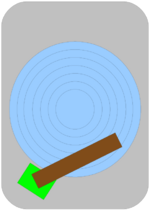Hard disk: Difference between revisions
imported>Eric M Gearhart (Added drawing and section describing the inner workings) |
imported>Meg Taylor (copyedit) |
||
| (7 intermediate revisions by 5 users not shown) | |||
| Line 1: | Line 1: | ||
{{subpages}} | {{subpages}} | ||
A '''hard disk''' or hard drive is one component of a modern [[computer]]. It is the physical device that holds data on a permanent basis, also known as "secondary storage." | A '''hard disk''' or hard drive is one component of a modern [[computer]]. It is the physical device that holds data on a permanent basis, also known as "secondary storage." | ||
A hard disk should not be confused with a 3.5" [[floppy disk]] - although "hard disk" sounds like a description of the plastic-covered disk, "floppy disk" is a more accurate description. | A hard disk should not be confused with a 3.5" [[floppy disk]] - although "hard disk" sounds like a description of the plastic-covered disk, "floppy disk" is a more accurate description. | ||
A hard disk is an example of non-volatile memory. | |||
== Common terms and their definition == | |||
*Geometry | |||
**Cylinders | |||
**Heads | |||
**Sectors | |||
*Platters | |||
*Tracks | |||
*Clusters | |||
==Description of the inner workings== | |||
{{Image|Hard disk.png|right|150px|Graphic of a hard drive.{{Hard disk.png/credit}}}} | |||
Data is written onto metal platters via an arm with a read/write head on the end of it. This arm is depicted in the image shown in this section as the brown line that is attached to the green box. The arm swings back and fourth, reading or writing data across the platters in a similar manner that a phonographic record is read, or a CD is read by a laser. | |||
The [[magnetic field]] of the area where the read/write head happens to be determines whether the data that gets recorded is a 1 or a 0. These [[bits]] correspond to [[bytes]], which make up the building blocks of the data saved to the drive. | |||
<br /><br /> | <br /><br /> | ||
| Line 22: | Line 30: | ||
==References== | ==References== | ||
{{reflist}} | |||
Latest revision as of 23:03, 19 February 2010
A hard disk or hard drive is one component of a modern computer. It is the physical device that holds data on a permanent basis, also known as "secondary storage."
A hard disk should not be confused with a 3.5" floppy disk - although "hard disk" sounds like a description of the plastic-covered disk, "floppy disk" is a more accurate description.
A hard disk is an example of non-volatile memory.
Common terms and their definition
- Geometry
- Cylinders
- Heads
- Sectors
- Platters
- Tracks
- Clusters
Description of the inner workings
Data is written onto metal platters via an arm with a read/write head on the end of it. This arm is depicted in the image shown in this section as the brown line that is attached to the green box. The arm swings back and fourth, reading or writing data across the platters in a similar manner that a phonographic record is read, or a CD is read by a laser.
The magnetic field of the area where the read/write head happens to be determines whether the data that gets recorded is a 1 or a 0. These bits correspond to bytes, which make up the building blocks of the data saved to the drive.
Examples in conversation
- When a user "saves a document to the desktop" they have open, typically they are saving their work to a hard disk.
- When you first start your computer, the operating system that starts after a few seconds boots from the hard drive.