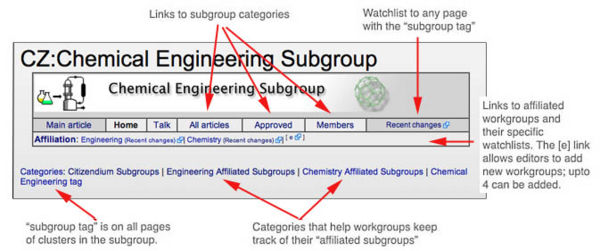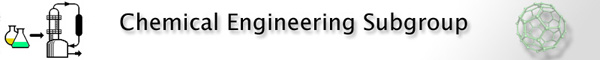CZ:Subgroups
This is a DRAFT PAGE for a proposed policy on SUBGROUPS. Once the resolution is is completed, this message will be deleted and this page will be moved to CZ:Subgroups as per the resolution.
Overview
Subgroups can represent a subset of editors and authors from a workgroup with a niche or specialist interest, a vehicle for collaboration between different workgroups, a navigation tool, or all of these concepts.
Rationale
The breadth of some workgroups is huge, so it makes sense to break them down into more natural subgroups. Within biology and engineering alone whole academic departments can be based on a subset of those workgroups disciplines, i.e. Botany.
There is also an interdisciplinary need for subgroups. Take, for example, a subgroup such as Biochemistry; it involves editors and authors from at least three different workgroups: Health Sciences, Biology, and Chemistry.
A further advantage is that readers can use the subgroup categories to focus on articles in a particular discipline. An electrical engineer can first look at the Electrical Engineering Subgroup, or a military historian can first look at the Military History Subgroup. Those readers would find it harder to find specific articles somewhere amidst a great many articles in the Engineering Workgroup or the History Workgroup. Related Articles subpages probably serve these readers better as they get tuned to the Citizendium's other navigation tools but as a first bite these subgroup categories serve as an effective corral for some topics.
How to join a subgroup
If you have found a subgroup in which you would like to participate, simply add the proper author category to your user page. For example, to join the Chemical Engineering Subgroup, you would add [[Category:Chemical Engineering Authors]] to your user page.
How to create a subgroup
Workgroups are a collection of topic areas in the Citizendium that rarely change. To add a new workgroup requires top-down approval. However, any citizen may propose and initiate a subgroup.
Who can start a subgroup?
Any author or editor can initiate a subgroup idea, but it will be up to editors in each affiliated workgroup to approve the idea. This is preferable to having to go as high as the editorial council, as with requests for new workgroups. This bottom up approach should encourage the creation of experimental subgroups and lead to fertile collaborations within the Citizendium.
Since workgroup editors approve subgroups and subgroups are approved only upon completion of the subgroup's main article, authors will need to work with editors towards completion and approval of the field's main article. See, for instance, Chemical Engineering.
Which subgroups are needed?
At least two active editors in each affiliated workgroup decide which subgroups are relevant and can add appropriate subgroups to their workgroup (see an explanation on how to use the A-D parameters below in section "How to start a Subgroup"). If editors from another workgroup feel there is an interdisciplinary connection, they too might consider adding their workgroup to the subgroup template. Subgroups may well come and go in a Darwinian manner depending on the various interests of editors and authors and whether it is affiliated with any workgroup.
However, each article has a limited number of subgroups to which it can belong. One article can be in no more than three different subgroups (this will limit the narrowness of subgroups).
Editors are reminded to review the subgroups within a particular workgroup prior to approving a subgroup as some proposals may be redundant. For example, we may not want two similar subgroups such as Protein Structure Subgroup and Macromolecule Structure Subgroup. Editors in the affiliated workgroups would have to be vigilant in order to prevent such redundancy.
Adding articles to subgroups
The subgroup name will be added to the metadata of any article falling under the umbrella of that particular subgroup of authors. Subgroups names are added in the metadata template in the three fields of sub1, sub2, and sub3. These fields can be used to denote the affiliation of any article to up to three different subgroups. An example edit can be seen at the Chemical engineering article where the Category:Chemical Engineering Subgroup was used as a pilot for this idea.
Subgroup Home, Main Article, and Category Pages
The home page for each subgroup will be at "CZ:NAME Subgroup". For example, the home page for the Chemical Engineering subgroup is [[CZ:Chemical Engineering Subgroup]].
Each subgroup will also have a main article page, within the main namespace, where editors and authors of the subgroup are encouraged to define the field. For example, the main article page for the Chemical Engineering subgroup is Chemical Engineering. Editors and authors should work towards creating the article and moving it towards approval. Once this main article is approved, the subgroup can seek affiliation with related Workgroups.
Each subgroup will also have a "Category:NAME Subgroup" page that lists all the articles within the subgroup, where NAME is the desired subgroup name. For example, the Chemical Engineering subgroup category page is [[Category:Chemical Engineering Subgroup]]. This category is created automatically by the subgroup template, and every article tagged as being in the subgroup is automatically tagged as also being in this category; no action is required by editors or authors to create or maintain the subgroup category.
How to create the subgroup pages
Once at least one editor from each affiliated workgroup has agreed to sponsor the subgroup, one of those affiliated editors should complete the subgroup creation process. To do this, the sponsoring editor should complete the following steps:
1) Create a template titled "Template:NAME Subgroup".
2) Add the following to the template: {{Subgroup|NAME|A|B|C|D}}. A-D are four optional parameters which are the names of each of the affiliated workgroups. Order is not important.
- Thus, Template:Chemical Engineering Subgroup has {{Subgroup|Chemical Engineering|Engineering|Chemistry}} in the body of the template.
ONLY EDITORS can endorse affiliation with workgroups and add them as A-D parameters to the Subgroup template (see next section).
3) Create a subgroup home page (if not already created) of the name "CZ:NAME Subgroup". The template {{NAME Subgroup}} should be placed at the top of the CZ home page for the subgroup and its talk page as well as each category in the subgroup. For example, our model subgroup currently has the following pages:
- CZ:Chemical Engineering Subgroup
- CZ talk:Chemical Engineering Subgroup
- Category:Chemical Engineering Subgroup
- Category:Chemical Engineering Approved
- Category:Chemical Engineering Editors
- Category:Chemical Engineering Authors
- Category:Chemical Engineering tag
Any categories at the foot of a page and/or descriptive text for each page is automatically added based on the parameters A-D of the template.
Affiliation with workgroups
Affiliation with a workgroup can be endorsed by active editors and can proceed after the Subgroups main article is approved.
Affiliation requires the approval of two active editors from each workgroup that is approached. This affiliation must be formalized by adding the workgroup name as one of the A-D parameters of the {{Subgroup}} template at 'Template:NAME Subgroup' (See previous section). The editors should document their endorsement of affiliation on the 'CZ:NAME subgroup/Affiliation' subpage.
If a Subgroup becomes redundant or inactive two editors from an affiliated workgroup can revoke the affiliation. This too should be documented on the 'CZ:NAME subgroup/Affiliation' subpage and the workgroup name removed from the {{Subgroup}} template at 'Template:NAME Subgroup'.
Any Subgroup that cannot find editors willing to endorse an affiliation with a workgroup, or any Subgroup that falls out of favor (a subgroup that formerly had affiliations with workgroups but currently has none) will be archived in cold storage. This can occur after a six month period with no affiliated workgroups. This process can be reversed, however, if active editors wish to revive the subgroup at a later date.
The navigation bar at the top of a subgroup page will lead one to all the relevant pages using standard hyperlinks.
Each affiliated workgroup is linked in the subpages navigation header and an affiliated workgroup category is placed at the foot of the CZ:Subgroup home page (See an example of the affiliated subgroups category for the engineering workgroup at Category:Engineering Affiliated Subgroups). This type of category will be used to track all the subgroups that affiliate with any given workgroup.
How to customize subgroup headers
Each subgroup will have a grey coloured navigation bar by default. See the genetics example here. It is possible, however, to have a jazzy workgroup banner at the top IF there is an image at the location "Image:NAME banner.jpg" where NAME refers to the subgroup name. Below is an example for Chemical Engineering. See the banner insitu at the home page for the Chemical Engineering Subgroup.
How to invite your colleagues
Once you've created a subgroup, it would be good to invite other citizens to join it with an invitation on their talk pages. A subgroup should develop its own subgroup article for approval.
Authors and editors can add themselves to a subgroup by adding the appropriate category tags to their user page (either {{Category:NAME Editor}} or {{Category:NAME Author}}, where NAME refers to the subgroup name). Anyone can add themselves as an author, of course. Anyone may leave a subgroup by removing the category from their user page. You may not remove others from a subgroup.
There are no subgroup-specific editors. The editor label does not give special editorial rights outside their designated workgroup! It is merely to identify members of the subgroup that are editors in one or more workgroups. Note: there may well be articles tagged in the subgroup's collection that a "subgroup editor" cannot recommend for approval.