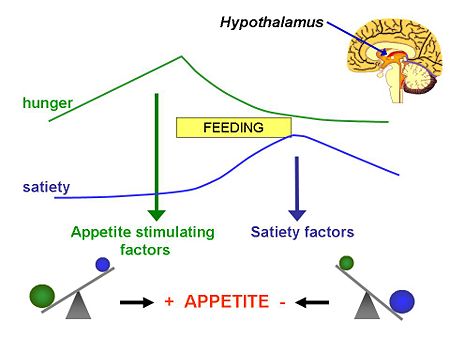CZ:UoE Appetite and Obesity 2011: Difference between revisions
imported>Nancy Sabatier |
John Leach (talk | contribs) |
||
| (5 intermediate revisions by 3 users not shown) | |||
| Line 8: | Line 8: | ||
==The Appetite and Obesity course== | ==The Appetite and Obesity course== | ||
‘Appetite and Obesity’ is an elective course that is part of the Honours ''Medical Biology'' programme in the School of Biomedical Sciences at the University of Edinburgh, UK. | ‘Appetite and Obesity’ is an elective course that is part of the Honours ''Medical Biology'' programme in the School of Biomedical Sciences at the [[University of Edinburgh]], UK. | ||
==Project Description== | ==Project Description== | ||
| Line 40: | Line 40: | ||
'''22.11.11''' Feedback session, peer reviews due. | '''22.11.11''' Feedback session, peer reviews due. | ||
'''Week 11 | '''Week 11''' Articles ready for final feedback; comments will be put on Talk pages. | ||
==Help and 'How to'== | ==Help and 'How to'== | ||
| Line 60: | Line 49: | ||
How to insert a picture or diagram: See [[CZ: About Media Hosted at Citizendium]]. You must have copyright permission to upload any picture or diagram that is the work of others! If it's your own work, there's no problem, and if you use figures from open access journals you can use them provided you cite the source. | How to insert a picture or diagram: See [[CZ: About Media Hosted at Citizendium]]. You must have copyright permission to upload any picture or diagram that is the work of others! If it's your own work, there's no problem, and if you use figures from open access journals you can use them provided you cite the source. | ||
To | To iupload a picture: See [[CZ: Upload]] To insert an uploaded picture in your article, see how the example picture has been incorporated into your article and copy that. | ||
How to make a table: See [http://www.mediawiki.org/wiki/Help:Tables Help for Tables] | How to make a table: See [http://www.mediawiki.org/wiki/Help:Tables Help for Tables] | ||
[[Category:Eduzendium]] | [[Category:Eduzendium:App]] | ||
[[Category:Eduzendium:University of Edinburgh|App]] | |||
Latest revision as of 16:45, 6 March 2024
The course coordinates
Instructor: Gareth Leng; Nancy Sabatier
Institution: University of Edinburgh
The Appetite and Obesity course
‘Appetite and Obesity’ is an elective course that is part of the Honours Medical Biology programme in the School of Biomedical Sciences at the University of Edinburgh, UK.
Project Description
The project is to write an encyclopedia article on a chosen topic related to obesity research, working in groups of (normally) at most four students. At the end of the course, articles will be released on Citizendium; until then, articles will be locked from editing by other users.
The article should be written clearly, concisely and authoritatively, and be understandable by other students with no specialist background in physiology or neuroscience. References cited in the main article should be carefully chosen, and should mainly be to review articles published in the scientific literature. You should aim to explain the topic, and explain the key scientific evidence that informs the present state of our understanding.
You will be displaying:
- your ability to research and synthesise scientific knowledge from a variety of sources;
- your ability to communicate fluently to a general audience;
- your ability to structure an article logically and clearly;
- your ability to work effectively within a team;
- knowledge in depth through your pertinent use of key examples of experimental evidence;
- breadth of knowledge by showing your awareness of the broader issues that arise;
- critical thinking by your selection of key, strong evidence.
This work will not be assessed, but the skills that you develop and the knowledge that you acquire will be tested in the course exam. The skills that you develop will also be particularly important for your project work in semester 2.
Project schedule and deadlines
20.09.11 Introduction to Citizendium.
11.10.11 Reference list updated. Your article should present a bibliography with an extract of the abstract for each reference illustrating why the paper has been chosen. For an example of how your reference list should look like: Gut-brain signalling/Bibliography
25.10.11 Rough draft due. Your article should have an introduction and at least a detailed plan with section subheadings. You should also have decided what picture(s) or diagram(s) you want to include.
01.11.11 Peer reviews due. Leave your comments on each course article Talk page.
15.11.11 Final draft due. Your main article should be finalised, picture and diagram included. For an example how your article could look like: Gut-brain signalling. Bibliography, Related articles and External links pages should be updated.
22.11.11 Feedback session, peer reviews due.
Week 11 Articles ready for final feedback; comments will be put on Talk pages.
Help and 'How to'
For tips on how to write and edit an article: See CZ:How to edit an article and CZ:Article_Mechanics.
For more info on how to create and organize subpages: See CZ:Subpages.
How to insert a picture or diagram: See CZ: About Media Hosted at Citizendium. You must have copyright permission to upload any picture or diagram that is the work of others! If it's your own work, there's no problem, and if you use figures from open access journals you can use them provided you cite the source. To iupload a picture: See CZ: Upload To insert an uploaded picture in your article, see how the example picture has been incorporated into your article and copy that.
How to make a table: See Help for Tables