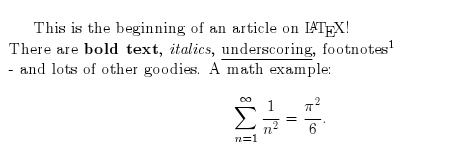LaTeX: Difference between revisions
imported>Morten Juhl-Johansen Zölde-Fejér No edit summary |
mNo edit summary |
||
| (36 intermediate revisions by 6 users not shown) | |||
| Line 1: | Line 1: | ||
{{subpages}} | |||
LaTeX is a [[markup language]] for generating print-quality typesetting. It was originally written by [[Leslie Lamport]] as a package of macros extending [[Donald Knuth]]'s [[TeX]] system. TeX and LaTeX are [[Free Software Foundation | Free Software]]. | |||
A file with formatting tags is compiled to create a high-quality print-ready graphical file, observing the rules of style defined by [[typesetting]] professionals. | |||
It is mostly used in academic circles, primarily in the natural sciences, for creating material for scientific publications. LaTeX is particularly well-equipped for displaying formulas and diagrams. | |||
[[Citizendium]] and [[Wikipedia]] use LaTeX for the presentation of mathematical formulas. | |||
While critics claim that using a markup language structure is dated compared to using [[WYSIWYG]] word processors, LaTeX still plays an important part in the industry and science. This is especially true for areas where formulae play an important role. | |||
The LaTeX system is continually under development, and it is extensible by ''packages''. Such packages can found at (and submitted to) the Comprehensive TeX Archive Network<ref>[http://www.ctan.org/ The Comprehensive TeX Archive Network]</ref>. | |||
== How it works == | == How it works == | ||
A LaTeX document structure is split in two: There is a preamble, which indicates some basic, overall features of the document, and there is the main document with the relevant markup for formatting. | A LaTeX document structure is split in two: There is a preamble, which indicates some basic, overall features of the document, and there is the main document with the relevant markup for formatting. | ||
The document is initially created as a flat file | |||
The document is initially created as a flat file, meaning that one can use any non-formatting editor of choice. Editors like Notepad++,<ref>[http://notepad-plus.sourceforge.net/ Notepad++ website]</ref> TeXmaker<ref>[http://www.xm1math.net/texmaker/ TeXmaker website]</ref> or XEmacs with the AUCTeX package<ref>[http://www.gnu.org/software/auctex/ AUCTeX website]</ref> will syntax color the LaTeX code, making it more intuitive to write. | |||
Also, if one would like a more WYSIWYG approach, one would consider using LyX<ref>[http://www.lyx.org LyX website]</ref> or TeXmacs<ref>[http://www.texmacs.org TeXmacs website]</ref>. | |||
As the code is a flat file, the output file will be small compared to files from many standard word processing applications. | |||
=== Code example === | === Code example === | ||
\documentclass[12pt,a4paper,notitlepage]{article} | \documentclass[12pt,a4paper,notitlepage]{article} | ||
\usepackage{amsmath} | \usepackage{amsmath} | ||
\usepackage{amsfonts} | \usepackage{amsfonts} | ||
\author{Morten Juhl Johansen} | \author{Morten Juhl Johansen} | ||
\title{LaTeX article} | \title{LaTeX article} | ||
\begin{document} | \begin{document} | ||
This is the beginning of an article on \LaTeX!\\ | This is the beginning of an article on \LaTeX!\\ | ||
There are \textbf{bold text}, \textit{italics}, \underline{underscoring}, footnotes\footnote{this is a footnote}\\ | There are \textbf{bold text}, \textit{italics}, \underline{underscoring}, | ||
footnotes\footnote{this is a footnote}\\ | |||
- and lots of other goodies. A math example: | - and lots of other goodies. A math example: | ||
\begin{equation*} | \begin{equation*} | ||
| Line 26: | Line 39: | ||
\end{document} | \end{document} | ||
'''Output:'''<br/> | |||
[[Image:Latex-eksempel.png]] | |||
== | == References == | ||
{{reflist}}[[Category:Suggestion Bot Tag]] | |||
Latest revision as of 11:00, 9 September 2024
LaTeX is a markup language for generating print-quality typesetting. It was originally written by Leslie Lamport as a package of macros extending Donald Knuth's TeX system. TeX and LaTeX are Free Software.
A file with formatting tags is compiled to create a high-quality print-ready graphical file, observing the rules of style defined by typesetting professionals. It is mostly used in academic circles, primarily in the natural sciences, for creating material for scientific publications. LaTeX is particularly well-equipped for displaying formulas and diagrams. Citizendium and Wikipedia use LaTeX for the presentation of mathematical formulas.
While critics claim that using a markup language structure is dated compared to using WYSIWYG word processors, LaTeX still plays an important part in the industry and science. This is especially true for areas where formulae play an important role. The LaTeX system is continually under development, and it is extensible by packages. Such packages can found at (and submitted to) the Comprehensive TeX Archive Network[1].
How it works
A LaTeX document structure is split in two: There is a preamble, which indicates some basic, overall features of the document, and there is the main document with the relevant markup for formatting.
The document is initially created as a flat file, meaning that one can use any non-formatting editor of choice. Editors like Notepad++,[2] TeXmaker[3] or XEmacs with the AUCTeX package[4] will syntax color the LaTeX code, making it more intuitive to write.
Also, if one would like a more WYSIWYG approach, one would consider using LyX[5] or TeXmacs[6].
As the code is a flat file, the output file will be small compared to files from many standard word processing applications.
Code example
\documentclass[12pt,a4paper,notitlepage]{article}
\usepackage{amsmath}
\usepackage{amsfonts}
\author{Morten Juhl Johansen}
\title{LaTeX article}
\begin{document}
This is the beginning of an article on \LaTeX!\\
There are \textbf{bold text}, \textit{italics}, \underline{underscoring},
footnotes\footnote{this is a footnote}\\
- and lots of other goodies. A math example:
\begin{equation*}
\sum_{n=1}^\infty
\frac{1}{n^2}= \frac{\pi^2}{6}.
\end{equation*}
\end{document}